Ordering Single Reviews within your Collections
The “Order” settings in your Collections allows for the most common ordering of reviews. But single reviews are like posts and pages in WordPress and can be custom ordered via plugins as well. This article provides insight into how to intuitively order your single reviews for your Collections.
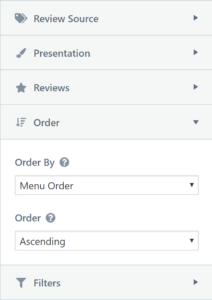
Collections have a “order” setting which determines what order your reviews within that Collection appear in. It has the following options:
- Order By:
- Review Date — the date of the review as indicated from the platform.
- Rating — The rating of the review. Note that Positive Facebook Recommendations are given the highest rating (more than 5 stars), and negative Facebook Recommendations are given the lowest rating (less than 1 star).
- Post ID — this is the ID number that WordPress assigns the review when the single review is created, either at Collection creation or when creating the single review.
- Menu Order — by default, this is identical to “Post ID”. But setting this allows custom post order plugins to affect the order of the reviews effectively.
- Order:
- Ascending — in order of lowest to highest.
- Descending — in order of highest to lowest.
These controls help order your reviews in the most common configurations.
Custom Review Ordering
You may have a need for more custom review ordering. Because single reviews are just like Posts and Pages in WordPress, they can be controlled in a similar fashion.
Currently, the best option for implementing custom review ordering is with a plugin called “Intuitive Custom Post Ordering”.
Intuitive Custom Post Ordering
ICPO allows you to go directly to the “Reviews > Single Reviews” screen and drag and drop the reviews directly on the screen to any order you like.
To do that, you must first do two things:
- Your Collection’s “Order” setting must be set to “Menu Order”
- You must go to “Settings > ICPO” and enable the “Single Reviews” post type to be able to order them.
Once those are done, custom ordering reviews is as simple as dragging and dropping.
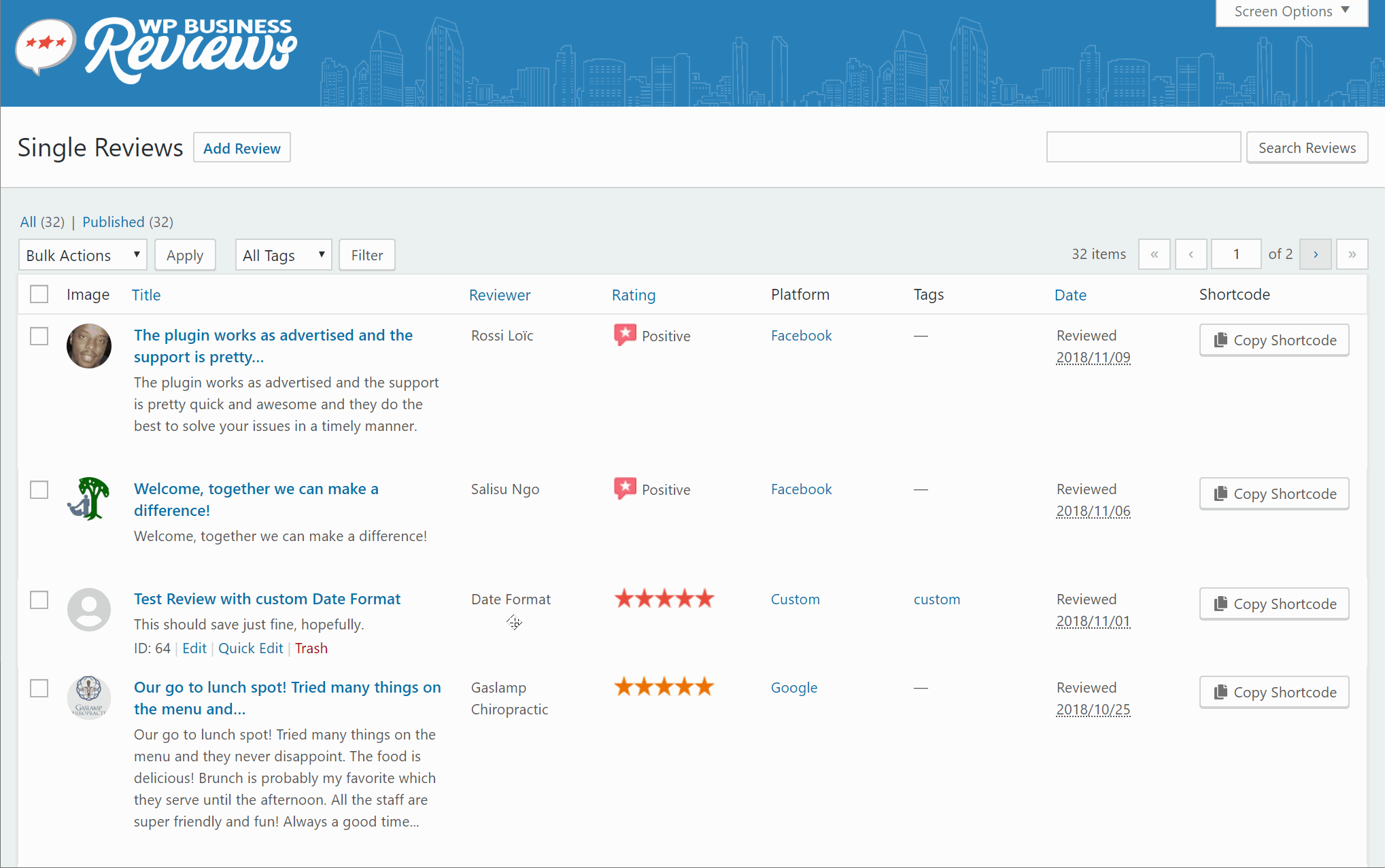
Note that the “Order” setting still works as intended; i.e. selecting “Menu Order” plus “Ascending” will show the reviews in the order you see in the Single Reviews screen from bottom to top.
