Widgets
Widgets allow you to put your WP Business Reviews Collections in any available sidebar on your site.
Your WP Business Reviews Single Reviews or Collections can be placed in any widget space on your site.
Adding a Collection to a Sidebar
On your WordPress dashboard, navigate to Appearance > Widgets. Once there, determine which sidebar you would like to place your Collection widget into.
On your list of Available Widgets, scroll down to “WP Business Reviews Collection” and drag it into the Sidebar that you’d like it placed in.
Once you have added the widget add a title and select the Collection that you want to display.
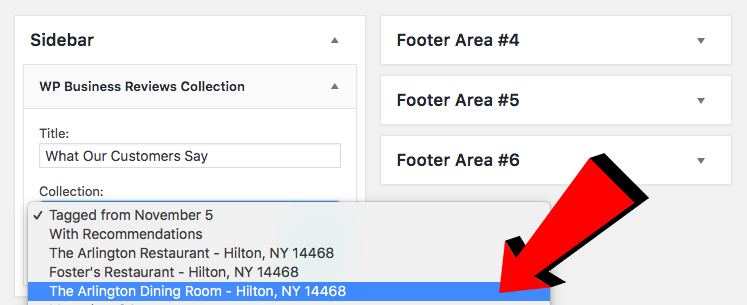
Click “Save” to save your collection to your sidebar.
Your widget space might now look something like this:
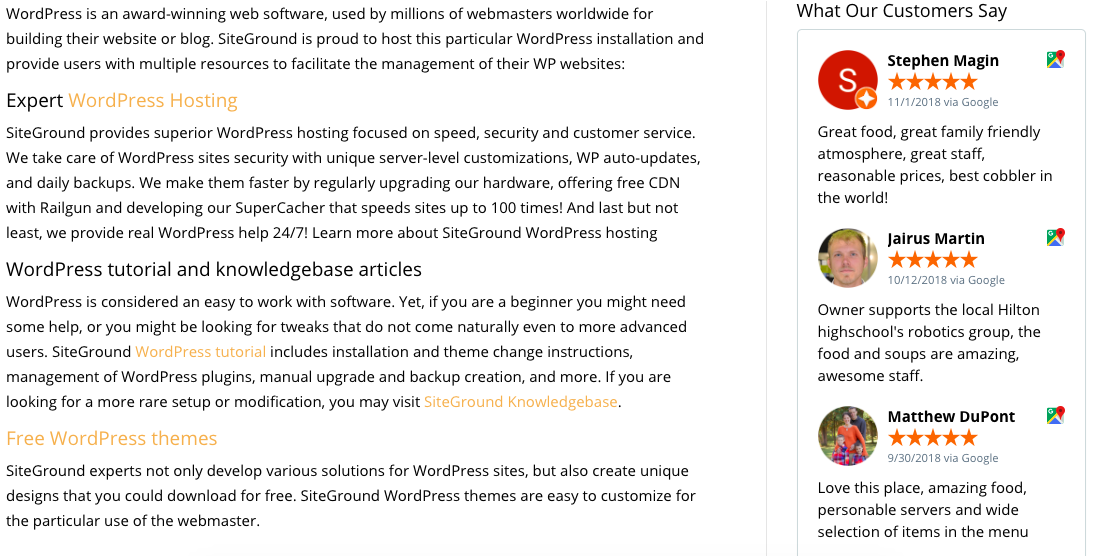
Using widgets to your advantage allows you to show your site visitors why others love you.
You can also embed Collections on pages or posts with shortcodes.
