WooCommerce Reviews
Creating review collections using WooCommerce does not require any API keys or manual fuss to work. All you need is to have the WooCommerce plugin active and have reviews for your products.
How to Connect to WooCommerce
In order to display WooCommerce reviews you will first need WooCommerce activating on your website, have products, and have published reviews for one or more products.
To check to see if WooCommerce is available as a review platform first check the plugin Settings:
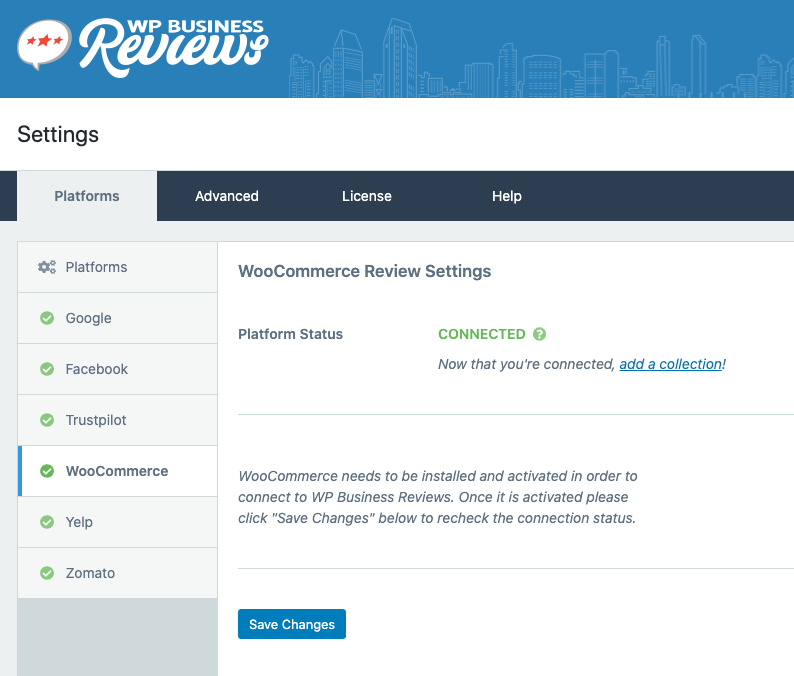
Creating a WooCommerce Reviews Collection
Now that you’re connected to WooCommerce you will now be able to create a review collection. First, create a new collection using with WooCommerce:
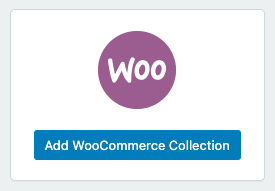
Then select a product that has approved reviews. If a product does not have any reviews then it will not display in the options.
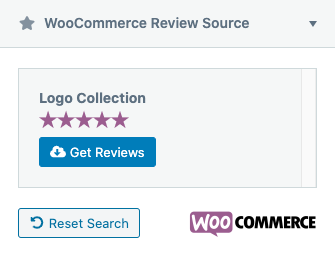
Once you click “Get Reviews” all the approved reviews for that product will display in the builder preview:
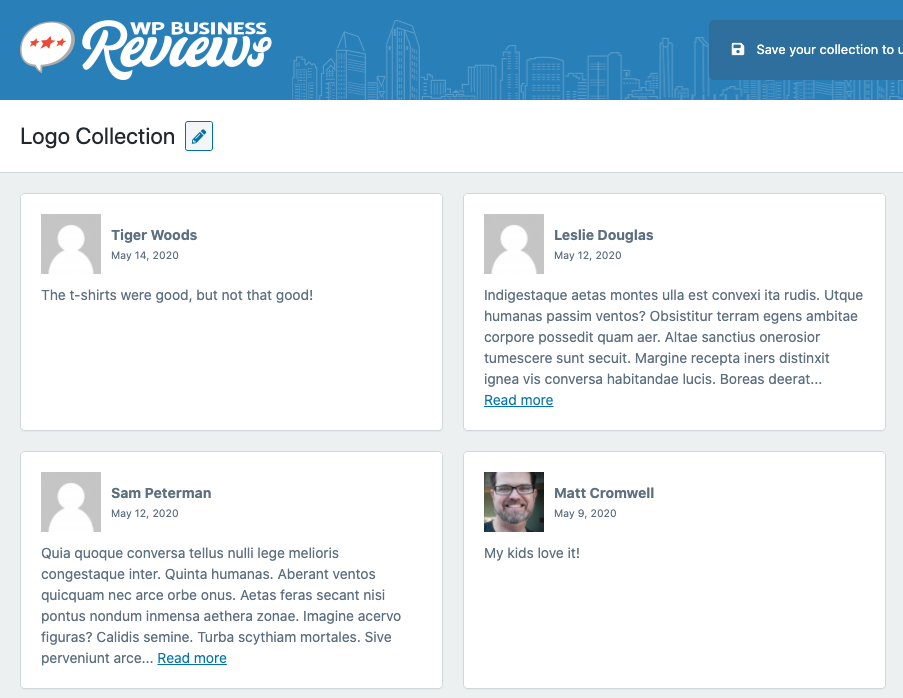
Now that the reviews are pulled in you can modify the collection however you choose and then display the collection on your website easily with the shortcode.
