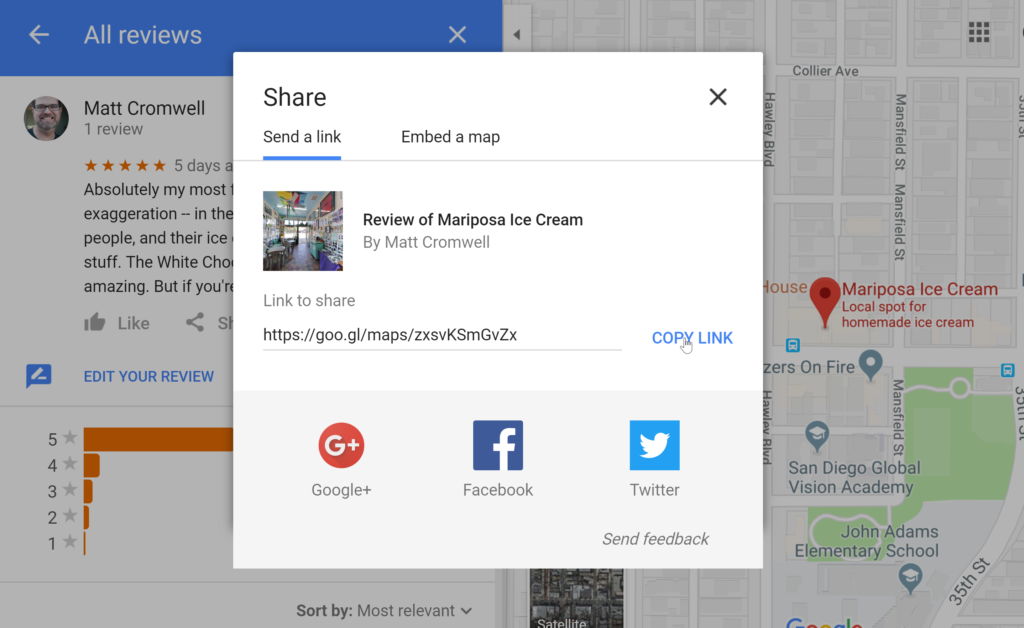Adding Single Google Reviews
This article describes how to get all the information you need to create single Google Reviews.
Creating single Google Reviews is no different from any other single review. You’ll still need to enter all the information that you find in the Single Review overview doc.
But in order to make sure that your new single Google Review gets linked to the real review, you’ll need to look in the right place.
Get the URL of a single Google Review
Every review left for a business on Google can be found via Google Maps. Currently, this is the easiest way to get the accurate link to the individual review:
NOTE: Google changes its interface often and without warning. We will always work to keep our docs updated. This doc is current as of August 1, 2018.
Step 1: Find your business on Google Maps
The individual reviews are collected with the business they are reviewing. Simply navigate to maps.google.com and search for your business name, and location (e.g. City, State). In our case, we’re going to find “Mariposa Ice Cream” in San Diego, CA.
Step 2: Navigate to all your Reviews
Once you find your business in Google Maps, go to the left-hand sidebar and scroll until you see the section called “Review Summary”. There you’ll see your aggregate rating and a small link that reflects the total number of reviews you have on Google to date. Click on that link.

Step 3: Get the Share link of the individual review
Now you’ll see the long list of all the reviews you have available for this business. On our Mariposa Ice Cream listing, we can find a review from our Head of Support, Matt Cromwell.
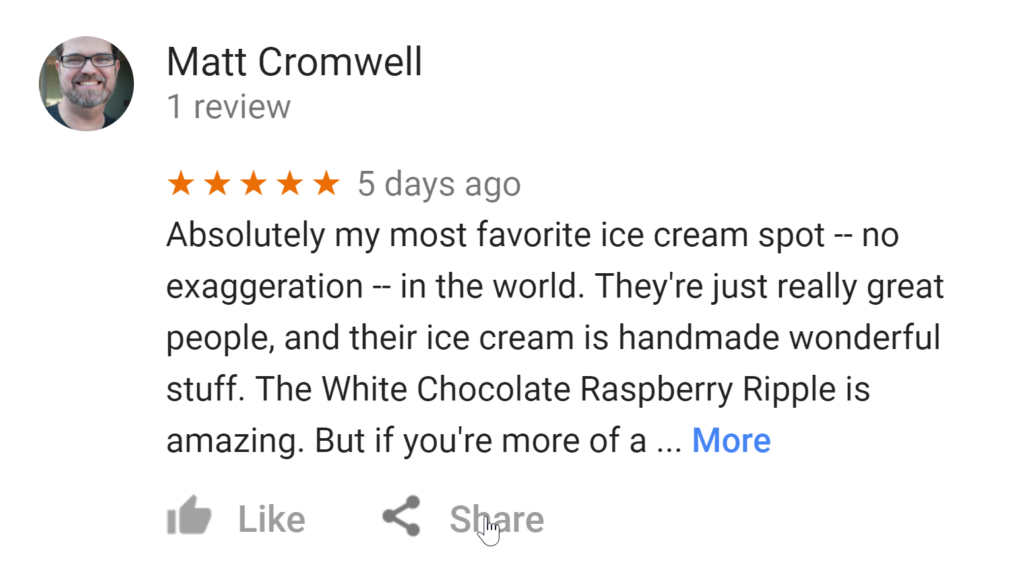
From there, click on the “Share” link and you’ll see a popup modal that provides several options to share this individual review, including a shortlink. That is what we want to copy for our single Google reviews. Copy that and paste that into the “Review URL” field in your single review and that review will link directly to the single review on Google Maps.