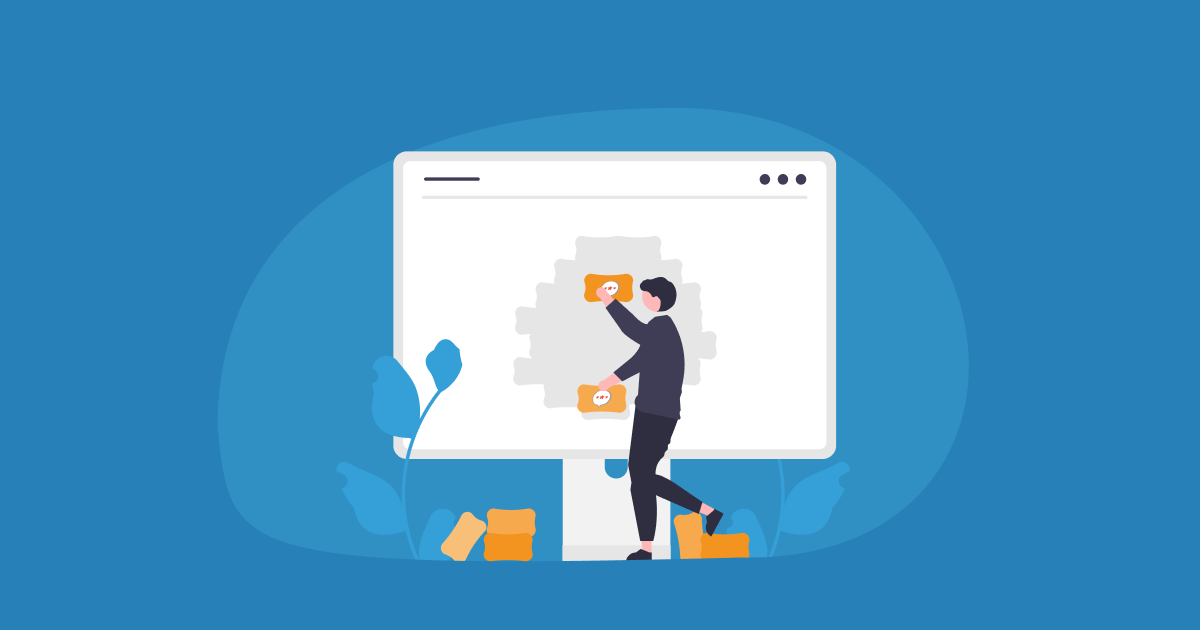WP Business Reviews just got a brand-new update. This time, we added blocks! Now you can display your customer feedback easily with our reviews blocks.
Using the Block Library to Find Reviews Blocks
You can find the new WPBR reviews collection block and single review block when you search your block library. You must have WPBR installed and activated to access these blocks.
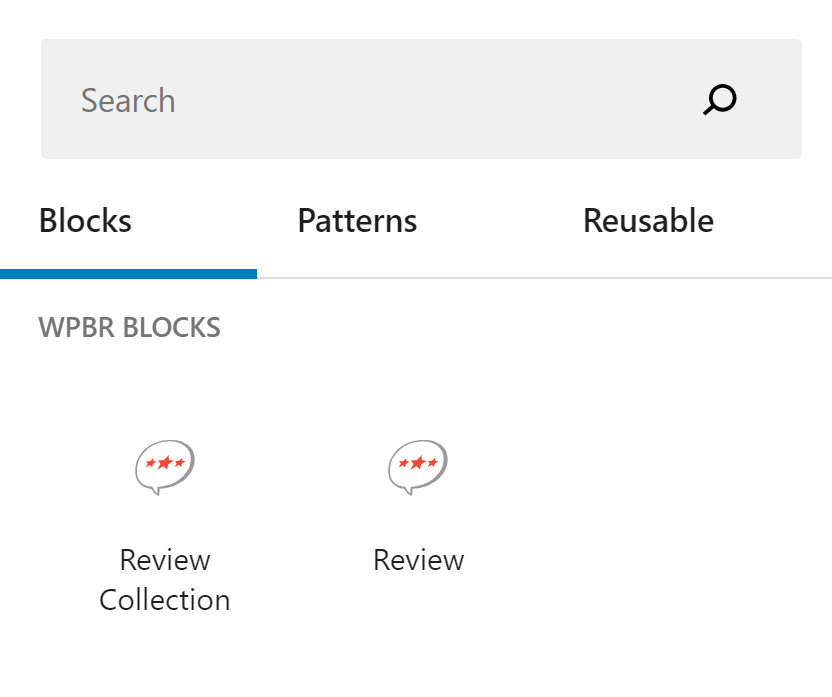
Review Collection Block
The Review collection block works just like our legacy shortcode. From any page or post, select the Review Collection Block.
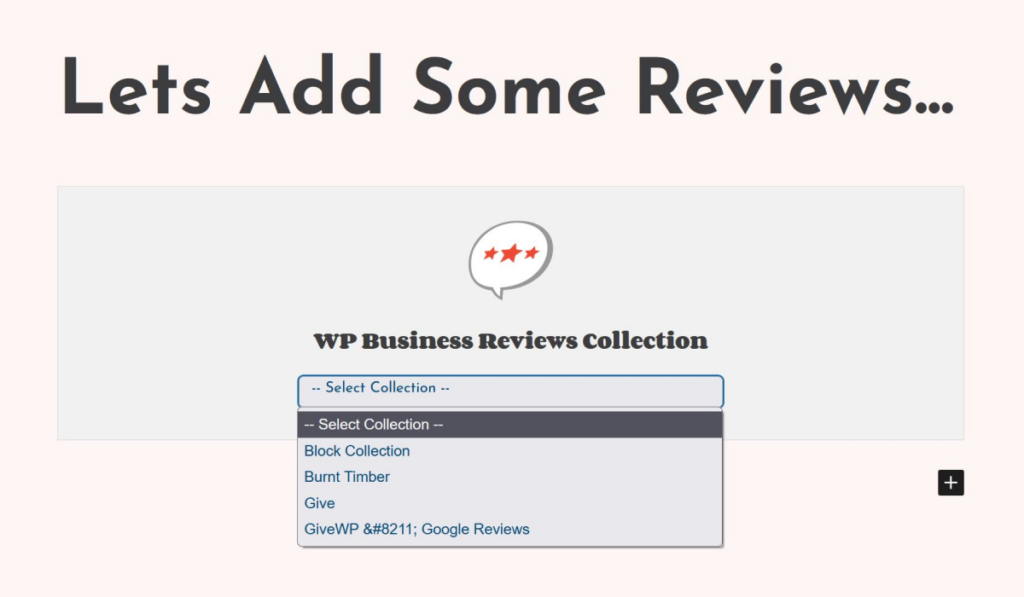
Then, choose your collection. This collection will automatically display with the settings you chose when you created it.

The Single Review Block
Just like the reviews collection block, you can also display a single review on your website. This block displays one review that you can place anywhere on your site.
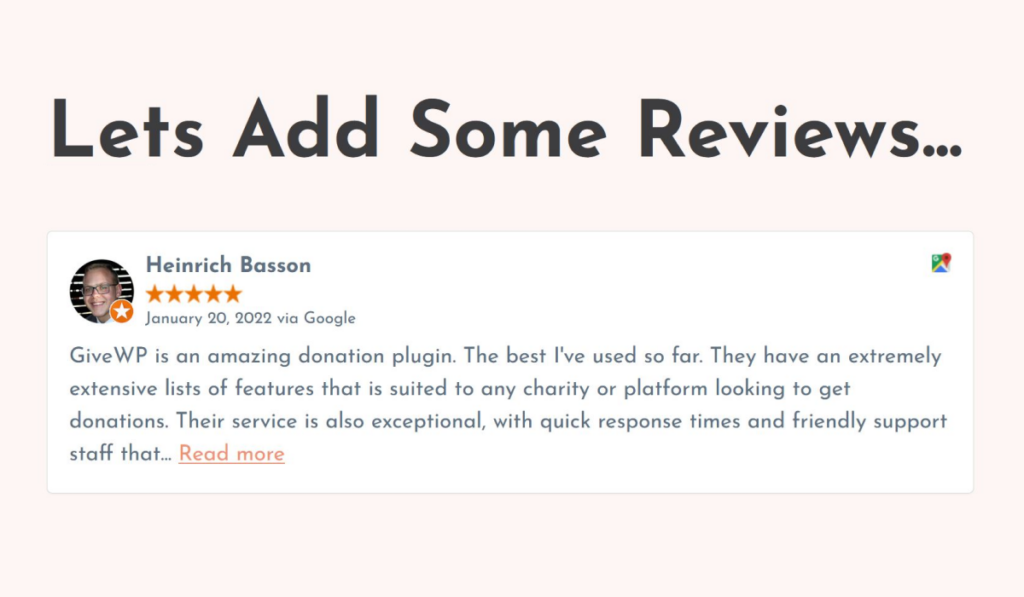
You can use single reviews in a variety of ways. Check out this review placement advice for more revenue.
Get Started with WP Business Reviews Now!
WP Business Reviews supports reviews from Google, Yelp, Trustpilot, Facebook, WooCommerce, Zomato. You can mix and match your reviews to create unique collections, combat negative feedback, and show off your best products.