Would you use your WooCommerce reviews across your website if it helped convert more customers?
That’s a trick question. Of course you would! eCommerce is quickly becoming one of the most competitive spaces for businesses. You need a leg up on the competition.
Getting a little creative with your WooCommerce Product reviews is the best way to stand out and generate more sales. Here are eight ways we think Woo Reviews can improve your eCommerce conversion rate.
1) Highlight Your Best Products on the Home Page
Some WooCommerce stores display a few key products on the home page. You might choose the most popular or highest profit margin items to make sure your site is generating revenue.
No matter which products you display on your home page, try adding their best WooCommerce review underneath or above.
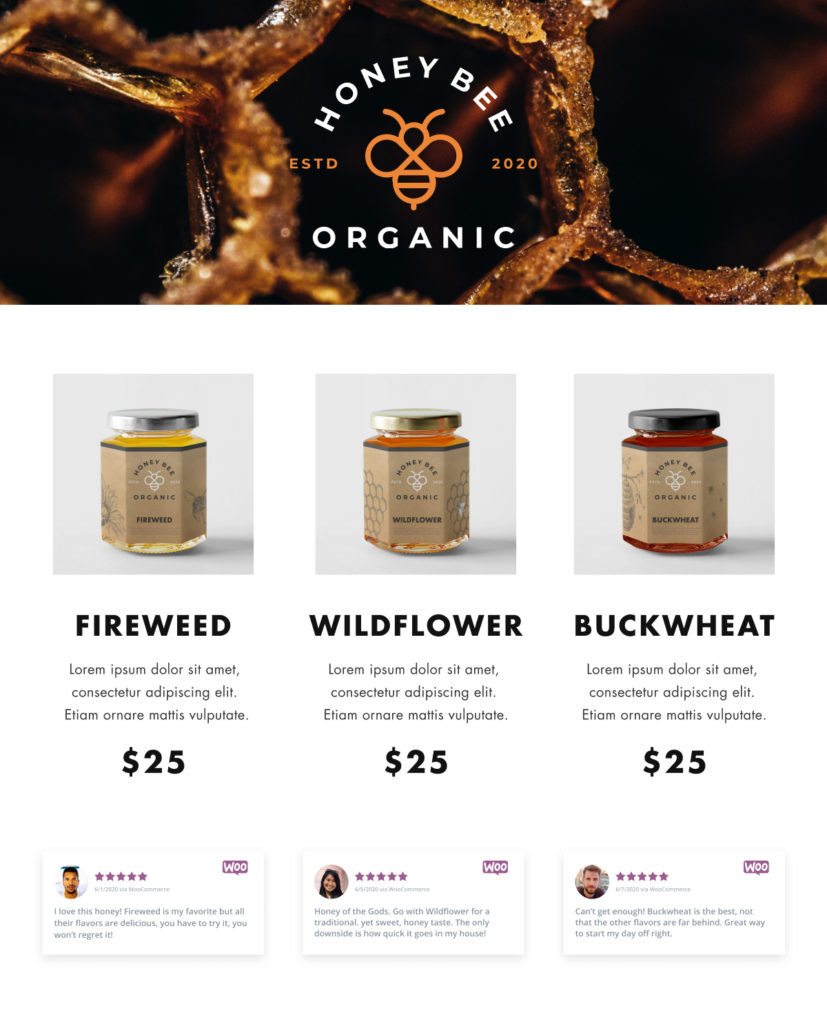
We bet those products will see increases in sales if you try this method. It puts social proof front and center from the start.
2) Aggregate all Product Reviews and Display them in Your Store Sidebar
Many WooCommerce stores have a sidebar. If yours doesn’t, this concept will still work. You just need to work the WP Business Reviews collection into your main Woo Store design.
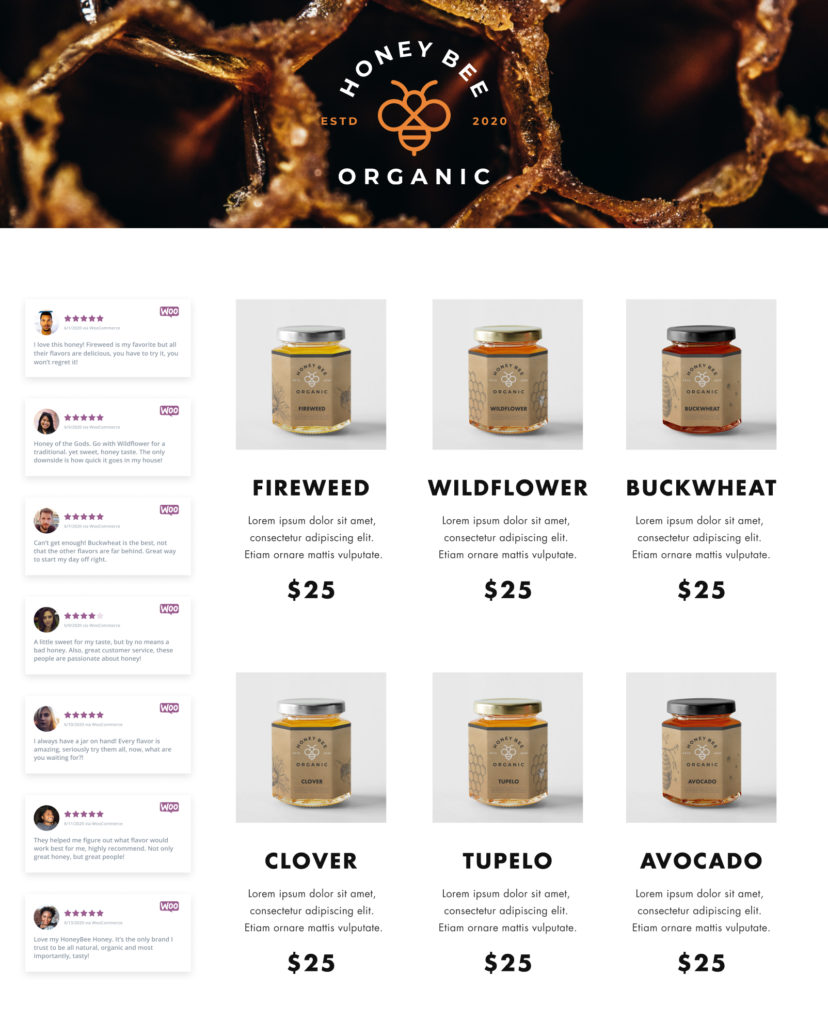
Adding a collection of all your WooCommerce reviews to your main store page shows the strength of your brand and products as a whole. It’s a powerful psychological conversion tool that we only recommend using for good, not evil.
3) Organize Your Reviews by Category
Speaking of aggregating reviews. Why not spice up the reviews section of your website? Let people sift through WooCommerce reviews by product category.
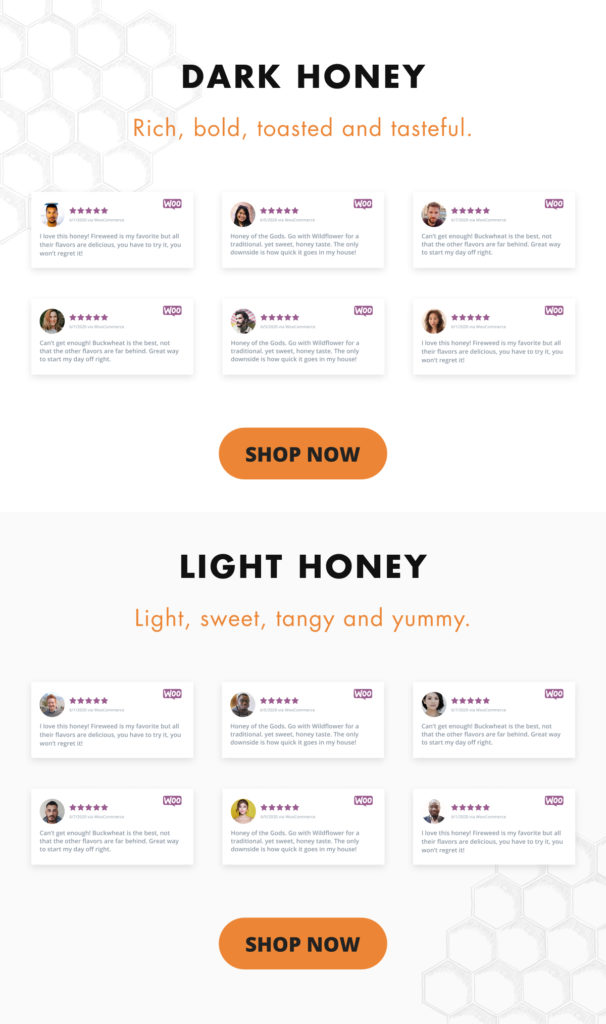
To replicate this design, create a page where you’ll add WooCommerce review collections. Create a WP Business Reviews custom collection for each category.
Then, make sure you add a button to each category in your WooCommerce shop to its collection of reviews. Create a direct path to find the products mentioned in the reviews on the page. Otherwise, people might get click-fatigue and leave before they buy.
4) Include Reviews About Any Product on Any Page or Post
Do you use content marketing for your WooCommerce site? Meaning, do you have a blog?
If you use search engine or content marketing for your WooCommerce site, then you probably write a lot about your products or different uses for them. If you don’t… maybe you should.
Try adding WooCommerce reviews to the post where you mention one of your products.
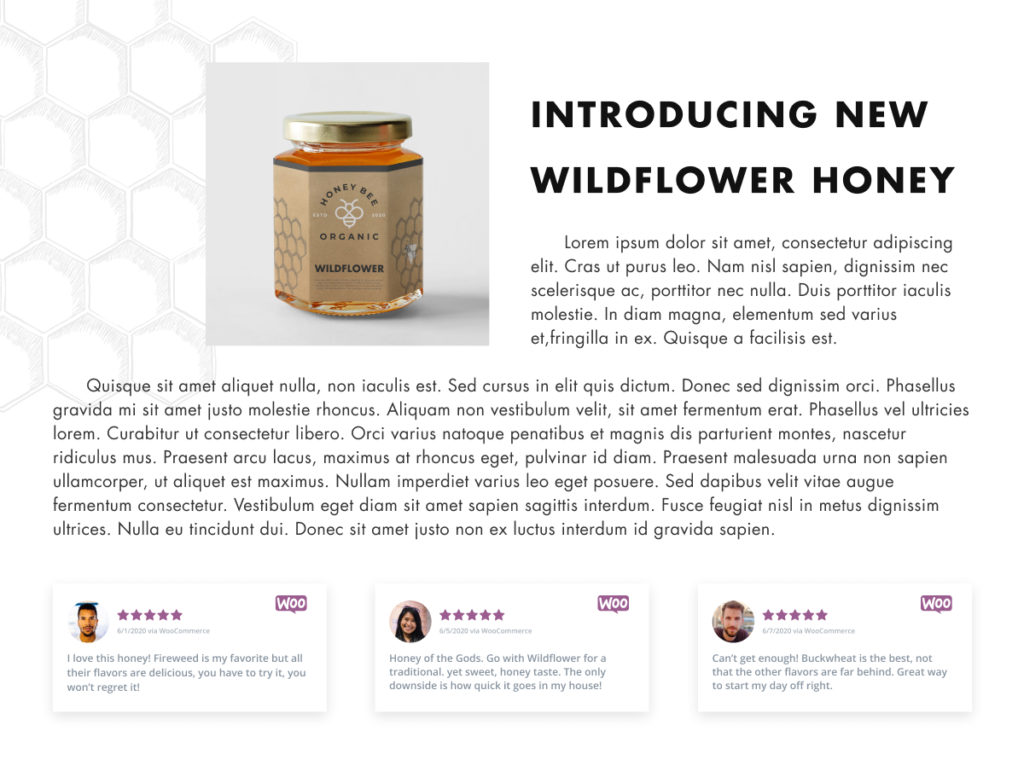
To use WooCommerce reviews alongside a product announcement, consider implementing an “early adopter” or “VIP tester” program. Give your new product to your program participants and cost or for free in exchange for a detailed WooCommerce product review. Then you can use those reviews inside the announcements for your new WooCommerce products.
Genius, right? It’s instant social proof and a way to avoid the catastrophe of pushing a bad product. What if you executed a major marketing campaign for a product that your customers ended up hating?
5) Mix WooCommerce Product Reviews with Your Reviews from Other Platforms
Let’s not forget our all-time favorite way to use online reviews. Create a mixed custom collection of your best reviews from WooCommerce, Google, Yelp, Facebook, and Zomato together in one spot.
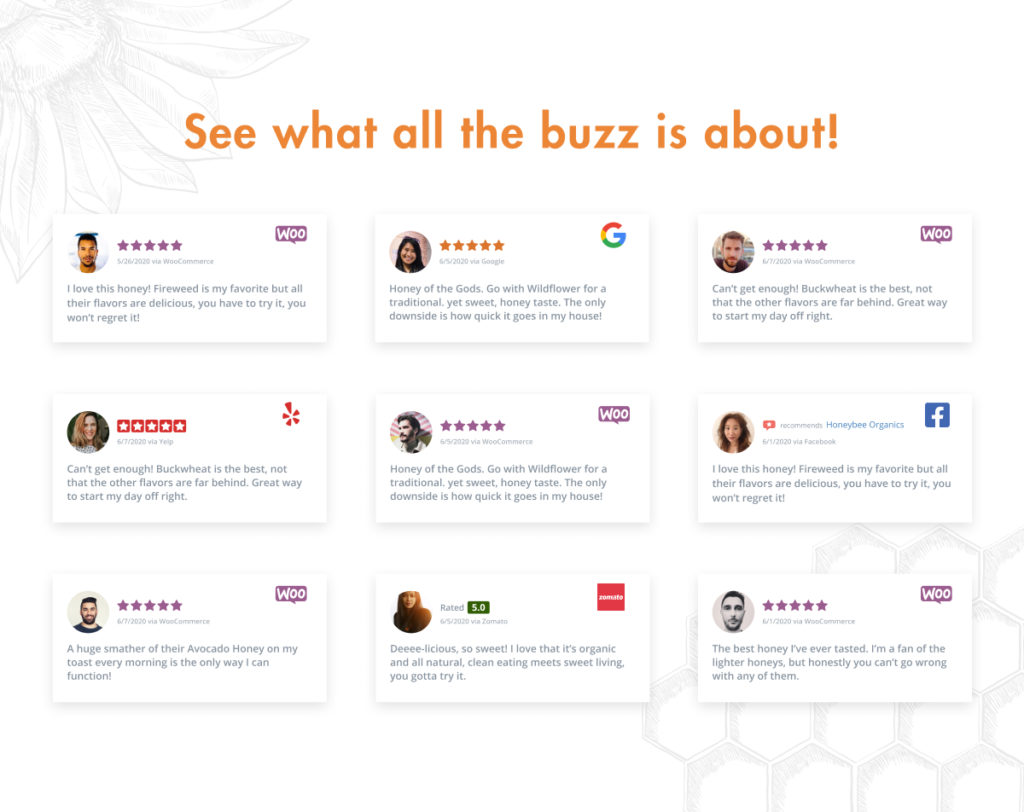
6) Add Reviews from other platforms to WooCommerce Product Pages
Unfortunately, online reviews can be faked, especially independent on-site product reviews. No one regulates WooCommerce reviews on a company’s website but that company. So you should include external proof on your product pages, too.
You can also display off-site reviews on your WooCommerce product pages using a custom WP Business Reviews Collection. Embedding Google Reviews and Facebook Reviews on WooCommerce product pages is a powerful conversion tool.

If you’re not collecting reviews anywhere but WooCommerce right now, consider claiming or creating your online listings. It helps with your brand reach and general SEO.
7) Add Your Best Reviews to Your Home Page Header
Why not put a WooCommerce review front and center? There’s nothing more compelling than someone telling you exactly what you’ll love about purchasing a product.

8) Use Bad Reviews to Justify Your Product Changes
Last, but not least… turn negative reviews into positive brand relationships. Not all negative reviews are a bad thing. You can use negative WooCommerce product reviews to find issues with your suppliers or make adjustments to your production methods.
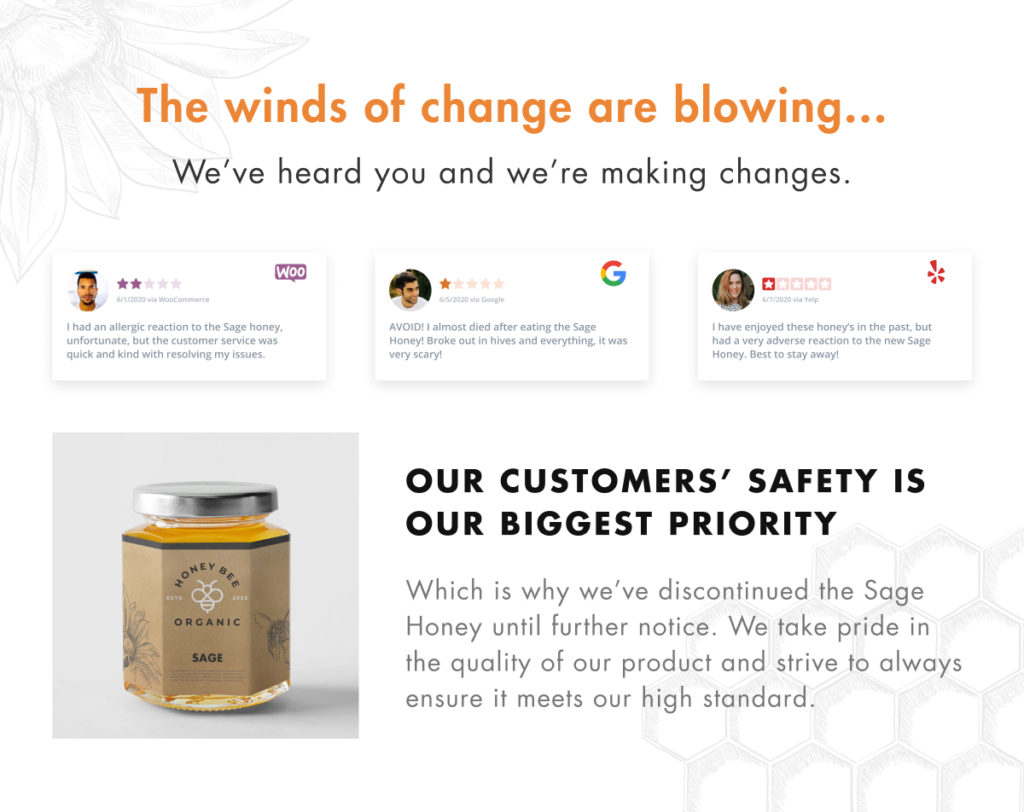
Whatever you use WooCommerce to sell, your bad reviews hold valuable feedback on customer expectations, experiences, and product issues. If you can’t use that insight to help your business, your online reviews are not your biggest issue.
How Will You Use Your WooCommerce Reviews?
How do you plan to use your WooCommerce reviews on your website? Let us know! Comment here, tag us on Twitter, or share your ideas through waves of telepathy.
If you don’t yet use WP Business Reviews on your website, check out the main features, view our pricing, or book a demo. Our team is here to help.

